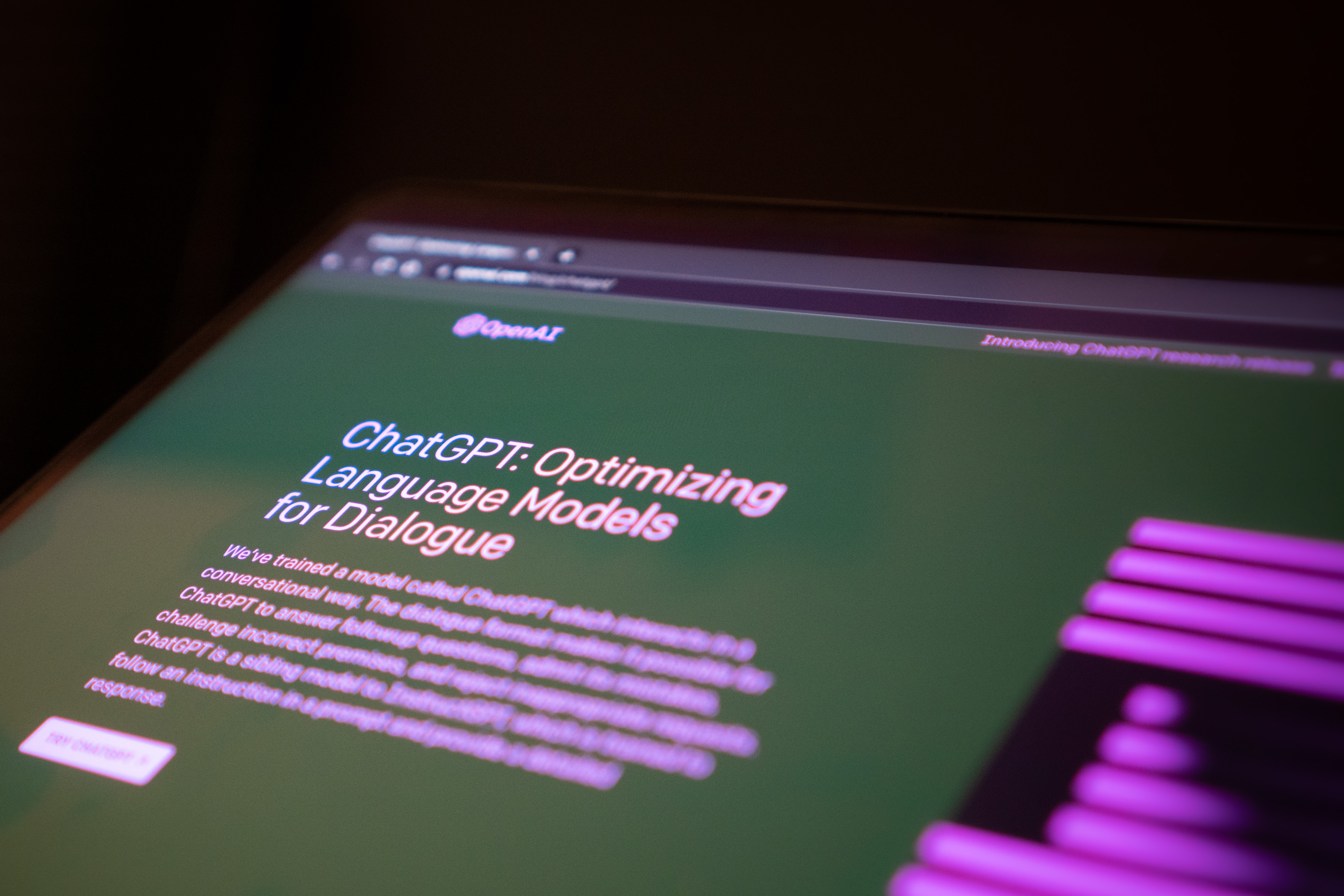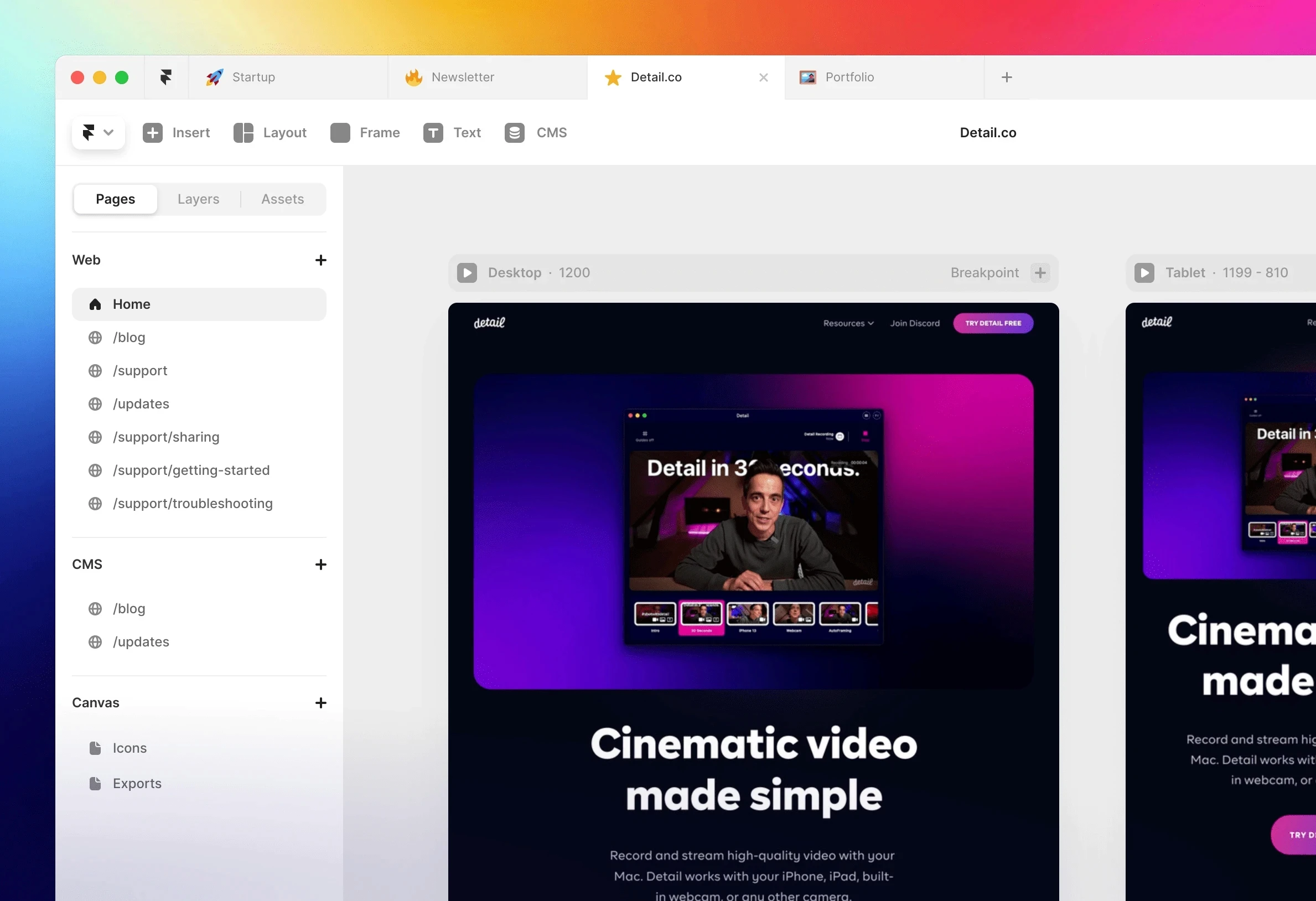Articles
Exploring Figma: A Collaborative Design Tool for Streamlined UI/UX Design
Introduction
Figma has revolutionized the world of UI/UX design with its collaborative features and cloud-based platform. As a versatile design tool, Figma offers a range of powerful functionalities that streamline the design process and enhance collaboration among designers, developers, and stakeholders. In this blog, we will explore the key features and benefits of Figma as a leading design tool for UI/UX design.
Cloud-Based Collaboration:
Figma's cloud-based platform allows multiple designers to collaborate in real-time on the same design file.
Designers can leave comments, suggest changes, and work together seamlessly, eliminating the need for file sharing and version control headaches.
This collaborative approach enhances teamwork, fosters efficient communication, and ensures everyone stays up-to-date with the latest design changes.
Responsive and Adaptive Design:
Figma supports responsive and adaptive design, enabling designers to create designs that adapt to different screen sizes and orientations.
Designers can define constraints and design components that automatically adjust based on the layout and content.
With Figma's responsive design capabilities, designers can ensure a consistent and optimized user experience across various devices and platforms.
Design Libraries and Components:
Figma allows designers to create and share design libraries and components, promoting consistency and efficiency in the design process.
Designers can create reusable components like buttons, icons, and form elements, which can be easily shared across projects.
Any changes made to a component are reflected across all instances, ensuring consistency and saving time on manual updates.
Prototyping and Interaction Design:
Figma provides built-in prototyping features that allow designers to create interactive and animated prototypes.
Designers can define hotspots, transitions, and animations to simulate user interactions and test the usability of their designs.
Figma's prototyping capabilities enable designers to present and validate their designs effectively, improving the overall user experience.
Design Handoff and Collaboration with Developers:
Figma simplifies the handoff process by allowing designers to generate design specifications, CSS snippets, and downloadable assets.
Developers can inspect design elements, copy CSS attributes, and access design assets directly from Figma, streamlining the design-to-development workflow.
This seamless collaboration between designers and developers ensures accurate implementation of designs and reduces communication gaps.
Integrations and Plugins:
Figma offers a wide range of integrations and plugins that enhance the functionality and extend the capabilities of the tool.
Designers can integrate Figma with tools like Zeplin, Jira, and Slack to streamline their workflow and enhance collaboration.
Figma's plugin ecosystem allows designers to access additional design resources, automate repetitive tasks, and customize their design workflow.
Version History and Design Iteration:
Figma maintains a detailed version history, allowing designers to review and compare previous design iterations.
Designers can easily revert to older versions, experiment with design variations, and track the evolution of their designs over time.
This version control feature in Figma promotes design iteration and enables designers to make informed decisions.
Conclusion
Figma has emerged as a leading design tool in the UI/UX design community, offering powerful collaboration features, responsive design capabilities, and seamless design-to-development workflows. With its cloud-based platform, design libraries, prototyping functionalities, and integrations, Figma empowers designers to create exceptional user experiences, streamline collaboration, and enhance efficiency in the design process. Embracing Figma as a design tool can greatly contribute to creating innovative and user-centered designs.